
API rate limits are rules that govern how frequently a client can call an API within a given time window. For a backend system, they act as a critical traffic management mechanism. Without them, a high volume of requests—whether from a buggy client in an infinite loop or a malicious Denial-of-Service attack—could overwhelm server resources, degrading performance and potentially causing a complete outage. Implementing rate limits is a cornerstone of building robust, scalable, and secure APIs.
Understanding Why API Rate Limits Are Essential
By capping the number of requests a client can make, you can guarantee a certain level of performance and availability for all users. This isn't just about preventing crashes; it's about creating a predictable and reliable experience for every developer building on your platform.
Preventing Service Abuse and Ensuring Stability
A primary driver for implementing rate limits is security. Malicious actors often attempt Denial-of-Service (DoS) attacks by flooding an API with an overwhelming number of requests. Rate limiting is a crucial first line of defense, effectively mitigating these brute-force attempts by capping the traffic from any single source.
The cause isn't always malicious. A simple bug, like a client-side script caught in an infinite loop, can accidentally generate enough traffic to bring down a service.
A well-configured rate limit acts as a circuit breaker. It isolates a misbehaving client—whether intentional or not—before it can impact the health of the entire ecosystem. It prevents one user's problem from becoming everyone's problem.
This infographic captures the idea perfectly. Rate limits create an orderly queue for a popular service, ensuring fair access for all.
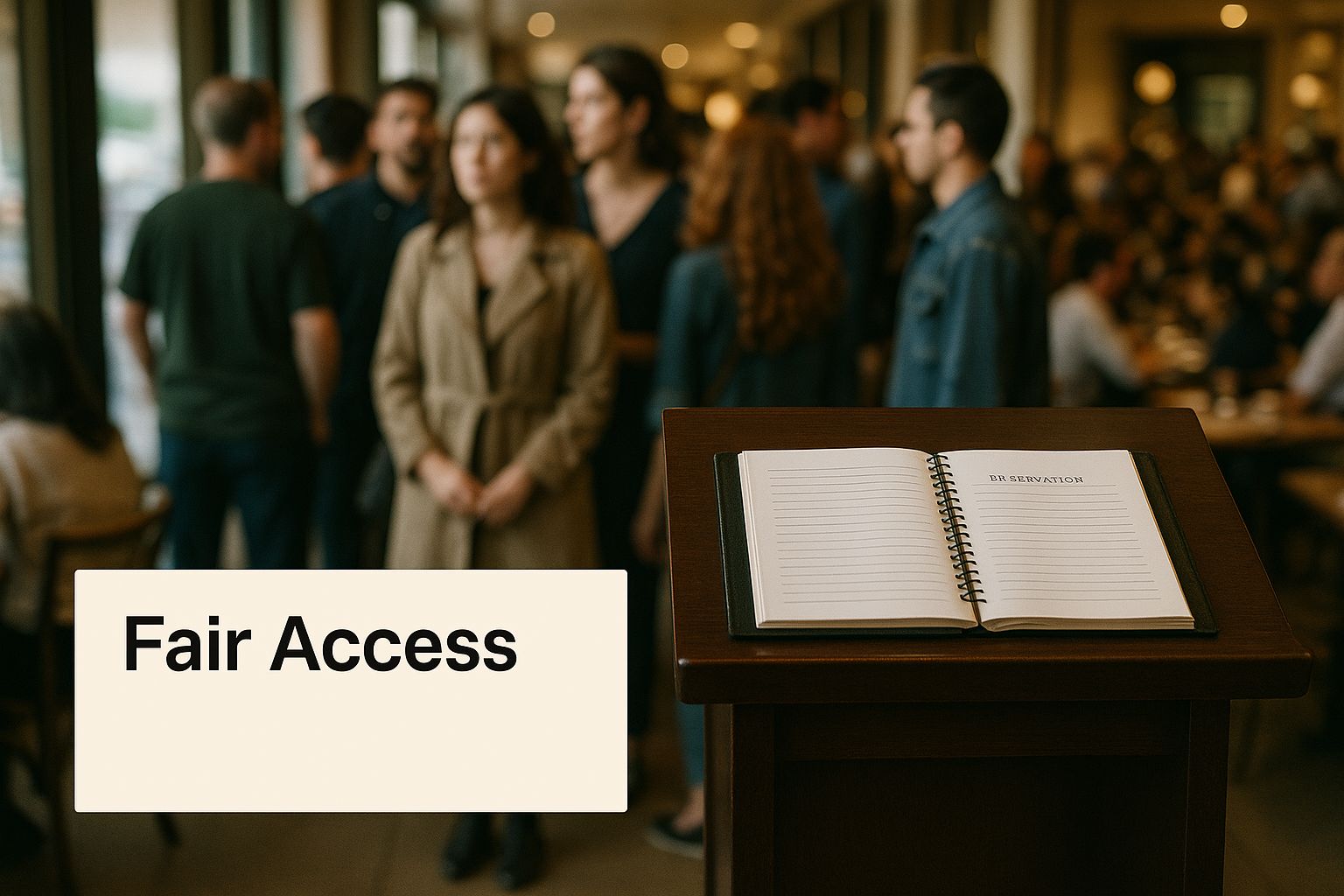
Just as a reservation system prevents chaos at a restaurant, rate limiting provides controlled, orderly entry to your digital services.
Managing Costs and Allocating Resources Fairly
Beyond stability and security, rate limits are a matter of economics. Every API call consumes resources—CPU cycles, memory, bandwidth—and these resources have a direct monetary cost. Without limits, a single high-volume user could inadvertently (or intentionally) generate a massive operational bill, making cost forecasting impossible.
Let's take a closer look at the core reasons for putting these controls in place.
Core Reasons for Implementing API Rate Limits
| Reason | Primary Goal | Impact on Service |
|---|---|---|
| Security | Block malicious attacks like DoS/DDoS and brute-force attempts. | Prevents bad actors from overwhelming the system, enhancing overall security posture. |
| Stability | Prevent server overload from legitimate but high-volume traffic. | Ensures high availability and reliable performance for all users. |
| Fair Usage | Ensure no single user can monopolize server resources. | Creates an equitable environment where all clients receive a consistent quality of service. |
| Cost Control | Manage operational expenses by capping resource-intensive API calls. | Leads to predictable infrastructure costs and supports sustainable business models. |
Ultimately, these reasons all point to a single goal: creating a robust, reliable, and sustainable API that serves its users well.
Tired of juggling a dozen API keys, rate limits, and billing dashboards? That complexity adds up fast, slowing down your team and ballooning your operational overhead. A unified API gateway cuts through all that noise, letting your developers focus on what they do best: building great features.
Exploring Common Rate Limiting Algorithms

Choosing the right rate limiting strategy is a critical engineering decision, involving a trade-off between accuracy, performance, and implementation complexity. There is no single "best" algorithm; the optimal approach depends on your API's specific requirements and expected traffic patterns.
The Token Bucket Algorithm
429 Too Many Requests status code.Here is a simplified implementation in Python:
import time
class TokenBucket:
def __init__(self, capacity, refill_rate):
self.capacity = float(capacity)
self.tokens = float(capacity)
self.refill_rate = float(refill_rate) # tokens per second
self.last_refill_time = time.time()
def _refill(self):
now = time.time()
time_passed = now - self.last_refill_time
tokens_to_add = time_passed * self.refill_rate
self.tokens = min(self.capacity, self.tokens + tokens_to_add)
self.last_refill_time = now
def consume(self, num_tokens=1):
self._refill()
if self.tokens >= num_tokens:
self.tokens -= num_tokens
return True
return False
# Example usage: 100 token capacity, refills 10 tokens/sec
rate_limiter = TokenBucket(100, 10)
if rate_limiter.consume():
print("Request allowed.")
else:
print("Request denied. Rate limit exceeded.")The Leaky Bucket Algorithm
The Leaky Bucket algorithm uses a different metaphor. Incoming requests are added to a bucket (a First-In, First-Out queue) and processed at a constant, fixed rate, analogous to water leaking steadily from a hole in the bucket's bottom.
If a new request arrives when the bucket is full, it is discarded. This approach is excellent for smoothing out erratic traffic into a predictable, even stream of requests for the backend to process.
The key benefit here is consistency. Leaky Bucket ensures a constant processing rate, which is ideal for services that need to handle data in a steady flow, like video streaming or data ingestion pipelines.
The Fixed Window Counter
This is arguably the simplest algorithm to implement. You define a time window (e.g., one minute) and maintain a counter for each user or API key. For every incoming request, you increment the counter.
The Sliding Window Log Algorithm
For applications requiring higher precision, the Sliding Window Log algorithm is a superior choice. It effectively solves the edge burst problem by storing a timestamp for every request within the current time window.
While this method is highly accurate, its memory consumption can be a concern, as it requires storing an individual timestamp for every request.
Comparison of Rate Limiting Algorithms
To help you decide which strategy is right for you, here's a quick breakdown of the four algorithms we've covered. Each has its own strengths and weaknesses, making them suitable for different scenarios.
| Algorithm | Pros | Cons | Best Suited For |
|---|---|---|---|
| Token Bucket | Handles bursts well, simple to implement. | Can allow large bursts that may strain resources. | APIs that need to accommodate occasional traffic spikes. |
| Leaky Bucket | Provides a smooth, constant output rate. | Bursts of requests are queued and delayed. | Services requiring a steady processing rate (e.g., stream processing). |
| Fixed Window | Very easy to implement, low memory usage. | Vulnerable to edge burst problems. | Non-critical APIs or where simplicity is a priority. |
| Sliding Window | Highly accurate, solves the edge burst problem. | High memory usage, more complex to manage. | Critical systems where precise rate limiting is essential. |
Ultimately, choosing the best algorithm depends on a clear understanding of your application's tolerance for bursts, its memory constraints, and the level of precision you need.
Stop wasting time engineering around dozens of different rate limits. With EvoLink, you get a single, powerful API that handles it all, freeing up your team to focus on building, not troubleshooting.
Implementing Rate Limiters with Code Examples
Building a Distributed Token Bucket in Python with Redis
The Token Bucket algorithm is well-suited for distributed environments because its state is simple. For each user, we only need to track two values: the current token count and the timestamp of the last refill.
redis-py library.import redis
import time
# Connect to your Redis instance
r = redis.Redis(decode_responses=True)
class DistributedTokenBucket:
def __init__(self, user_id, capacity, refill_rate):
"""
Initializes the Token Bucket rate limiter.
:param user_id: A unique identifier for the user.
:param capacity: The maximum number of tokens the bucket can hold.
:param refill_rate: The number of tokens to add per second.
"""
self.user_id = user_id
self.capacity = float(capacity)
self.refill_rate = float(refill_rate)
self.tokens_key = f"token_bucket:{user_id}:tokens"
self.timestamp_key = f"token_bucket:{user_id}:timestamp"
def _refill(self):
"""Refills tokens based on the time elapsed since the last request."""
pipe = r.pipeline()
pipe.get(self.timestamp_key)
pipe.get(self.tokens_key)
last_timestamp_str, current_tokens_str = pipe.execute()
if last_timestamp_str is None:
# First request, initialize the bucket
pipe.set(self.tokens_key, self.capacity)
pipe.set(self.timestamp_key, time.time())
pipe.execute()
return self.capacity
last_timestamp = float(last_timestamp_str)
now = time.time()
time_elapsed = now - last_timestamp
tokens_to_add = time_elapsed * self.refill_rate
current_tokens = float(current_tokens_str)
new_token_count = min(self.capacity, current_tokens + tokens_to_add)
pipe.set(self.tokens_key, new_token_count)
pipe.set(self.timestamp_key, now)
pipe.execute()
return new_token_count
def consume(self, num_tokens=1):
"""Consumes a specified number of tokens if available."""
self._refill()
# Using a Lua script for an atomic check-and-decrement operation
script = """
local tokens = tonumber(redis.call('get', KEYS[1]))
if tokens >= tonumber(ARGV[1]) then
redis.call('decrby', KEYS[1], ARGV[1])
return 1
else
return 0
end
"""
can_consume = r.eval(script, 1, self.tokens_key, num_tokens)
return can_consume == 1
# Example: Limit user 'user123' to 10 requests/sec with a burst capacity of 100.
limiter = DistributedTokenBucket(user_id="user123", capacity=100, refill_rate=10)
# Simulate an API request
if limiter.consume():
print("Request allowed for user123.")
else:
print("Rate limit exceeded for user123.")Why Redis? Redis is an in-memory data store known for its high performance. Crucially, its operations likeGET,SET, andEVAL(for Lua scripts) are atomic. This atomicity prevents race conditions where multiple server instances might attempt to update a user's token count simultaneously, making it an ideal choice for managing API rate limits in a distributed environment.
Creating an In-Memory Sliding Window in Node.js
Now, let's switch to JavaScript and implement the Sliding Window algorithm. This approach offers more precision than a Fixed Window by avoiding the "edge burst" problem. It works by maintaining a timestamp for every request and only counting those that fall within the current time window.
For simplicity, this example uses an in-memory array to store request timestamps. In a production system with multiple servers, you would adapt this logic to use a distributed store like Redis, likely leveraging a Sorted Set for efficient timestamp management.
Here is a simple implementation in Node.js, suitable for use in an Express.js middleware.
// A simple in-memory store for request timestamps
const requestLog = {};
const slidingWindowLimiter = (userId, limit, windowInSeconds) => {
const now = Date.now(); // Current time in milliseconds
const windowInMillis = windowInSeconds * 1000;
// Initialize log for new user
if (!requestLog[userId]) {
requestLog[userId] = [];
}
// 1. Remove timestamps older than the window
const userTimestamps = requestLog[userId].filter(
(timestamp) => now - timestamp < windowInMillis
);
// 2. Check if the number of recent requests is within the limit
if (userTimestamps.length < limit) {
// 3. Allow the request and log the new timestamp
userTimestamps.push(now);
requestLog[userId] = userTimestamps;
console.log(`Request allowed for ${userId}. Count: ${userTimestamps.length}`);
return true;
} else {
// 4. Deny the request
requestLog[userId] = userTimestamps; // Update the log with expired timestamps removed
console.log(`Rate limit exceeded for ${userId}. Count: ${userTimestamps.length}`);
return false;
}
};
// Example usage: Limit 'user456' to 5 requests every 60 seconds.
const USER_ID = "user456";
const REQUEST_LIMIT = 5;
const TIME_WINDOW_SECONDS = 60;
// Simulate a series of requests
for (let i = 0; i < 7; i++) {
setTimeout(() => {
slidingWindowLimiter(USER_ID, REQUEST_LIMIT, TIME_WINDOW_SECONDS);
}, i * 500); // Fire a request every 500ms
}The logic is straightforward: remove old timestamps, count the recent ones, and make a decision. It's a clean and accurate way to enforce usage policies.
Working with Rate-Limited APIs: Best Practices for Developers

Simply retrying a failed request in a tight loop is a surefire way to get your API key temporarily or permanently blocked. A professional client application should anticipate limits, handle errors gracefully, and avoid sending unnecessary traffic. Getting this right prevents service disruptions and makes your application a good citizen in the broader developer ecosystem.
Don't Just Retry—Backoff with Jitter
429 Too Many Requests response, the naive instinct is to retry the request immediately. This is almost always a bad idea, as it can contribute to a "thundering herd" problem where numerous clients hammer the recovering service simultaneously.Here's a practical JavaScript example demonstrating this pattern:
// Function to introduce a delay
const sleep = (ms) => new Promise(resolve => setTimeout(resolve, ms));
async function fetchWithExponentialBackoff(url, options, maxRetries = 5) {
let attempt = 0;
while (attempt < maxRetries) {
try {
const response = await fetch(url, options);
if (response.ok) {
return await response.json(); // Success!
}
if (response.status === 429) {
console.warn(`Rate limit hit. Retrying attempt ${attempt + 1}...`);
// Calculate delay with exponential backoff and jitter
const baseDelay = 1000 * Math.pow(2, attempt); // e.g., 1s, 2s, 4s...
const jitter = Math.random() * 500; // Add up to 500ms of randomness
await sleep(baseDelay + jitter);
attempt++;
} else {
// Handle other non-retryable server errors
throw new Error(`HTTP error! status: ${response.status}`);
}
} catch (error) {
// Handle network errors or other exceptions
console.error("Fetch error:", error);
throw error; // Or handle as needed
}
}
throw new Error(`Max retries reached after ${maxRetries} attempts. Request failed.`);
}
// Example usage
fetchWithExponentialBackoff('https://api.example.com/data')
.then(data => console.log('Data received:', data))
.catch(error => console.error(error.message));Cache Responses Whenever Possible
One of the most effective ways to stay under an API's rate limit is to simply make fewer calls. If you find yourself repeatedly fetching data that changes infrequently, caching is your best friend. Storing a local copy of a response for a specific Time-To-Live (TTL) can dramatically reduce your API usage.
A smart caching layer doesn't just help you avoid rate limits. It also makes your application faster and more responsive by serving data from a local, high-speed source instead of a remote server.
You can implement caching at several different levels, depending on your needs:
- In-Memory Cache: Perfect for short-lived data using a simple object or a lightweight library like
node-cache. - Distributed Cache: Essential for applications running across multiple servers. Services like Redis or Memcached provide a shared cache for all instances.
- HTTP Caching: Respecting
Cache-Controlheaders sent by the API allows browsers or intermediate proxies to handle caching automatically.
Why waste time building and maintaining complex retry logic for every single AI model you want to use? A unified API takes care of the plumbing, freeing up your team to focus on what really matters: innovation.
Monitoring and Scaling Your Rate Limiting Strategy
Implementing rate limits is not a set-it-and-forget-it task. A strategy that works well at launch can become a bottleneck as your user base grows or traffic patterns shift. To maintain a healthy API ecosystem, you must monitor key metrics and be prepared to scale your approach.
Effective monitoring is the bedrock of a solid rate limiting strategy. Without data, you are simply guessing at appropriate limits, which can lead to frustrating legitimate users or leaving your system vulnerable to abuse. The goal is to find the right balance that protects your infrastructure while providing a great developer experience.
Key Metrics to Track
- Request Counts Per User/Key: This is your fundamental metric. It helps identify power users, spot potential abuse early, and establish a baseline for "normal" usage patterns.
- Error Rates (Especially 429s): A high volume of
429 Too Many Requestserrors is a strong indicator that your limits may be too restrictive for legitimate use cases. Minimizing this error rate is crucial for a positive developer experience. - API Latency: Spikes in API response times often signal that your servers are under strain. Monitoring latency reveals the direct impact of traffic on performance and can indicate a need to either tighten limits or scale up infrastructure.
Scaling from Technical Guardrail to Business Strategy
Beyond protecting your servers, tiered rate limits can become a central part of your product's monetization strategy. By offering different limits at various price points, you can directly connect the value a user gets to the price they pay.
A well-designed tiered system naturally encourages users to upgrade as their needs grow. A developer on a free plan might get 100 requests per hour, while an enterprise customer paying a premium gets 10,000 requests per minute. It creates a clear and logical growth path.
This model is ubiquitous in the SaaS world and especially common in the AI space. The problem for developers, however, is that managing dozens of different rate limits from various AI providers creates a massive operational headache. Each provider has its own rules, reset periods, and error codes, forcing developers to build complex and fragile logic to manage them all.
Stop wrestling with countless API keys and confusing documentation. EvoLink gives you a single API for multiple models, ensuring high reliability and freeing your team to focus on building great features instead of managing infrastructure.
Common Questions About API Rate Limits
Even seasoned developers run into questions when dealing with API rate limits. Let's tackle some of the most common ones to clear up any confusion and help you navigate these challenges like a pro.
What Is the Difference Between Throttling and Rate Limiting?
While often used interchangeably, these terms describe related but distinct concepts.
429 Too Many Requests error. It's the "what."How Should I Determine the Right Rate Limit for My API?
Setting the perfect rate limit is more of an art than a science, and it's always a balancing act. The best place to start is by looking at your current traffic to get a feel for what "normal" usage looks like for a typical user.
From there, you need to weigh a few key factors:
- Infrastructure Cost: What does each API call actually cost you? Think about the CPU cycles, memory usage, and database queries it triggers.
- Business Model: Are you offering different subscription tiers? It makes sense for higher-priced plans to come with more generous rate limits.
- Use Case: An API powering a real-time analytics dashboard has drastically different requirements than one designed for a nightly batch data import.
My advice? Start with a conservative limit. You can always increase it later based on what your monitoring data and user feedback are telling you. It's much easier to raise a limit than to lower it once users are accustomed to it.
Why Do Unauthenticated Requests Have Lower Limits?
When a request comes in without an API key, the provider has no idea who it's from. It could be a curious developer or a malicious bot trying to scrape data or launch a Denial of Service (DoS) attack. By tying requests to a specific, authenticated account, it becomes trivial to track usage, block bad actors, and ensure fair access for everyone.
By enforcing authentication, API providers can confidently offer higher, more reliable limits to known users while protecting the platform from anonymous abuse. This creates a more stable environment for the entire developer community.
What Is the Best Way to Handle Multiple Different API Rate Limits?
Things get really complicated when your application relies on several different third-party APIs, which is a common scenario when integrating multiple AI models. Each provider has its own rate limits, reset windows, and error codes. Trying to manage all of that in your own codebase is a massive headache.
This is where a unified API gateway becomes a lifesaver. Instead of wrestling with provider-specific logic for every service you use, you can centralize all that complexity through a single platform.



